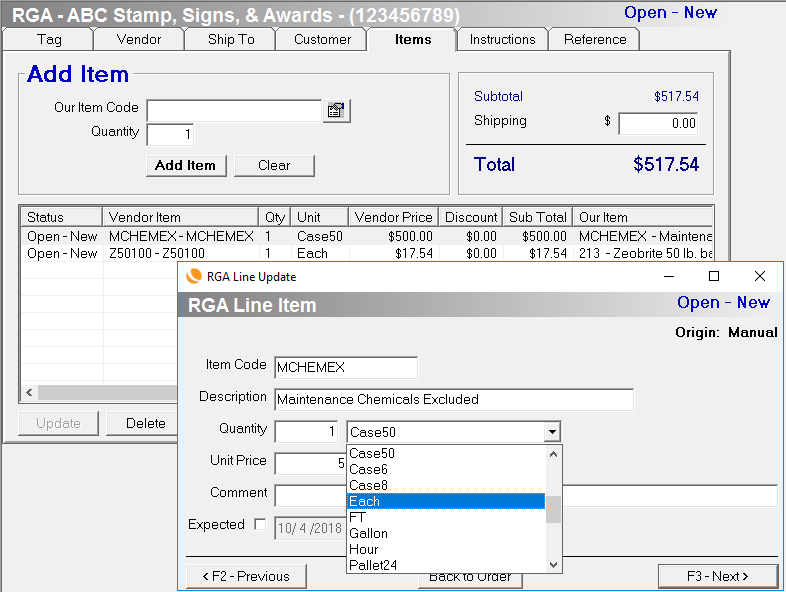Why Can't I Send My RGA?
Issue:
If you're creating a manual RGA and you're able to save, Evosus might throw the following error when trying to send the RGA to the vendor:

There are two reasons you may receive this error:
- Your Available quantity exceeds your On Hand quantity.
- In this instance, the only workaround is you will have to wait to send the RGA to the vendor/manufacturer until your Available quantity exceeds both your Order By quantity for that item from the vendor, as well as your quantity On Hand for the selected Stock Site.
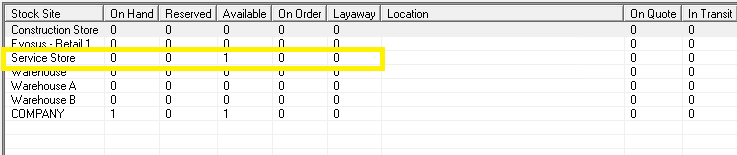
- Your Order By quantity is higher than your Available quantity. For example, on our Item, we have 11 available in our store but we order by a pallet of 16. 16 is greater than 11, so Evosus will not allow you to send this RGA because it believes you're sending 16 rather than 1 item.
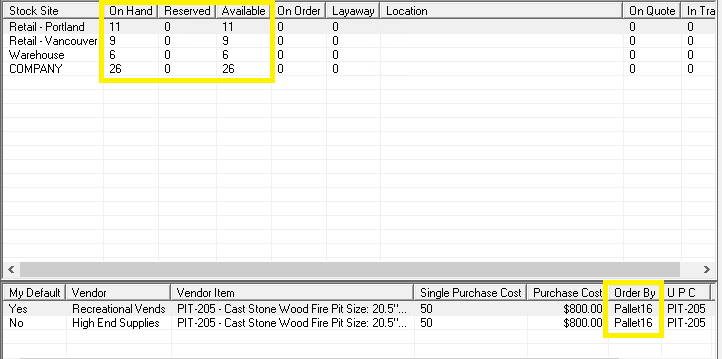
Resolution:
If you know you have the quantity to send the item back to the vendor but Evosus is still now allowing you to, you have the option to adjust the quantity (see below):