Workers' Compensation (L&I) Summary Report
The Workers' Compensation (L&I) Report details hours worked by employee and Workers' Compensation Category (Administration > Timecards > Workers' Compensation Summary). An optional display of employee Pay Rate information is available as long as the user running the report has permissions to View Pay Rates. A Workers' Compensation break down is documentation that may be requested by your state labor and industries department. You could use the Workers' Compensation Report for this purpose.
Output
-
Show Summary Report: Displays employee hours in summary by Pay Type.
-
Include Employee Pay Information: Displays pay along with hours and pay types.
-
Sort By: Employee, Category, Pay Date
-
Sort By: Category, Employee, Pay Date
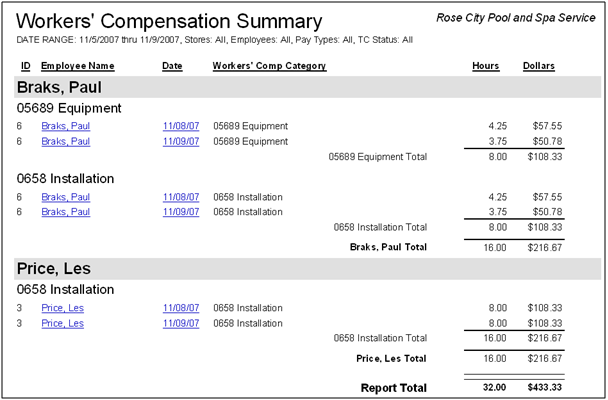

Security Permissions Required
|
Category |
Function |
|
Administration - Timecards |
*Can View Timecards Tree Branch |
|
Administration - Timecards |
Can View Timecard Reports |
Related Reports
-
Timecard Report (Administration > Timecards > Timecards Report): Report on the hours worked by the employee. The report also includes optional pay rate information.
-
Employee Job Summary (Administration > Timecards > Employee Job Summary): Report on hours allocated to specific Jobs. The report also includes optional pay rate information.
