Year-End Closing Recommendations - Overview
We don't provide instructions on year-end closing because each company has a unique year-end closing and should consult with their accountant. Proceed as usual with month-end closings; but in consideration of the year-end, avoid changing or manipulating any numbers. When you close the last month in the fiscal year, the revenue and expenses close to retained earnings; this is controlled by the year-end date in Evosus.
Year-End Recommendations
- Verify all open customer deposits have been applied to sales (Administration > Reports > Accounting > Accounts Receivable > Customer Deposit Liability).
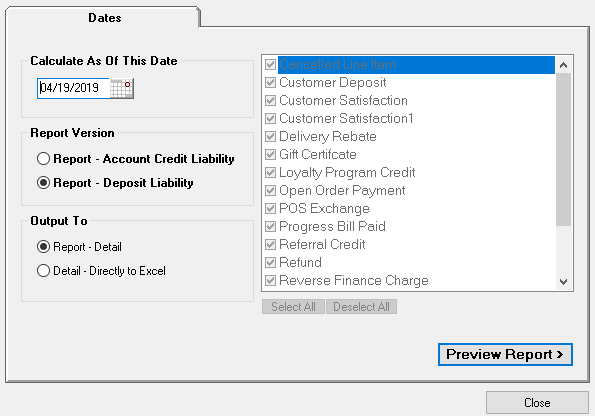
- Assess remaining amounts and clear up your Customer Aging Report to accurately reflect remaining balances (Administration > Accounting > Accounts Receivable > Accounts Receivable Aging)
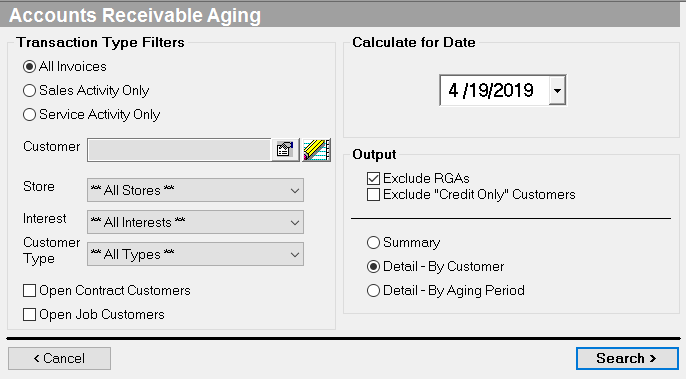
- Verify remaining credits that are available and assess whether they can be applied to a customer account (Administration > Reports > Accounting > Accounts Receivable > Customer Account Credit Liability).
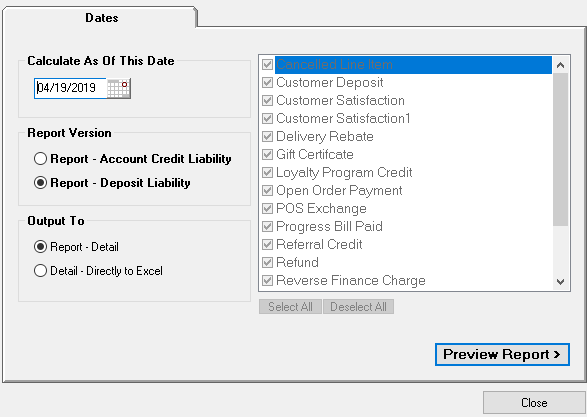
- Verify all types of Open Orders and assess whether any of them can be closed (Administration > Reports > Sales > Orders and Invoices > Open Order Report, Verify all Cash Drawers have been closed).
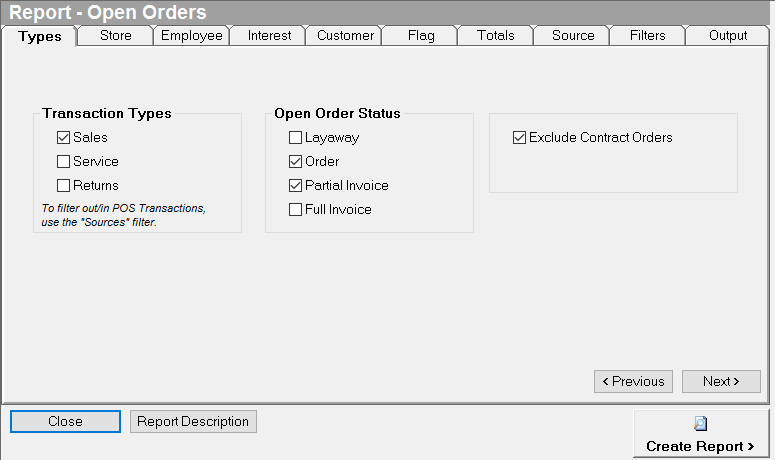
-
Verify Bank Deposits and Merchant Clearings have been made for Closed Cash Drawer Sessions.
-
Run the following report by detail and verify that all Open Inventory Receipts are applied to Purchase Orders. Do this by viewing the associated Vendor Profile and viewing the Shipments tab. Packing Slips should be connected to an Invoice (Administration > Reports > Inventory > Items > Open Item Receipts).
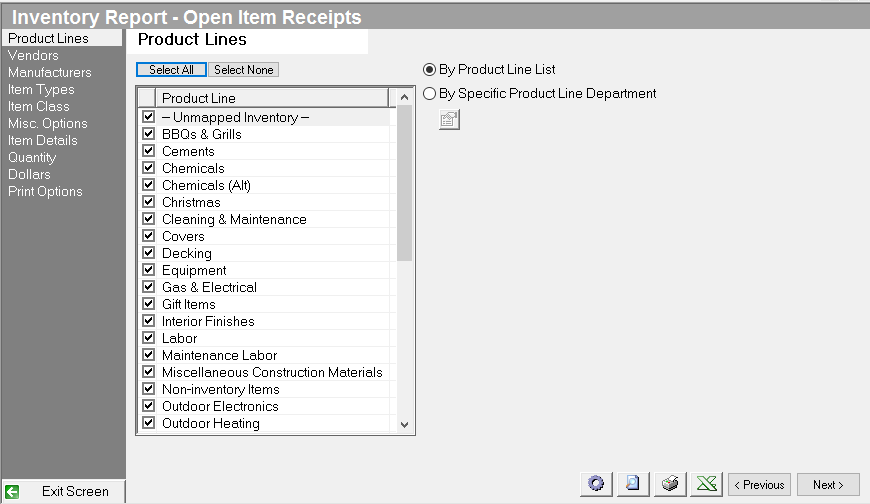
- All Open Transfers that have been filled should be received by the Requesting Stock Site. Another option to view in transit items would be from the Inventory tab to click the 'In Transit button'. (Administration > Inventory > Inter-Company Purchase Orders > Search Inter-Company Purchase Orders).

